By: Erin McLean, Community Engagement and Outreach Coordinator with the Arctic Data Center
The Arctic Data Center serves as the National Science Foundation (NSF) research community's primary repository for Arctic data preservation and data discovery, and is funded by the NSF via a five-year award. We currently list more than 5,800 data sets covering data from myriad research fields, such as ecology, glaciology, oceanography, and limnology, among many others. With such a diversity of disciplines represented in the catalog, we wanted to enable researchers to group together datasets to create a custom view of only the datasets relevant to their work. With that simple idea, data portals were born.
A data portal is a webpage showcasing a user's curated collection of datasets from the Arctic Data Center. Users can select data based on a particular region, taxa level, or keyword search—or a combination of any number of metadata characteristics present in the rich metadata of the catalog. Once the datasets are selected, the metrics associated with the selected data, such as the number of datasets in the portal and the number of downloads of those datasets, will automatically populate. Furthermore, researchers can add custom search filters, allowing the datasets to be filtered by a certain metadata characteristic such as research vessel or project number.
Data portals are an excellent addition to a researcher's tool chest. Because each portal supports a customized URL, these dataset collections can be shared widely among a lab group or an interdisciplinary project. The portal creator can add additional pages to the portal detailing different aspects of the project, as well as add custom colors and logos to the page. In this way, researchers can have all the information about their project in one place—not only the data associated with the project, but also information about team members, publications, or even a blog. All of this customization can be accomplished with the user-friendly portal editor and Markdown styling.
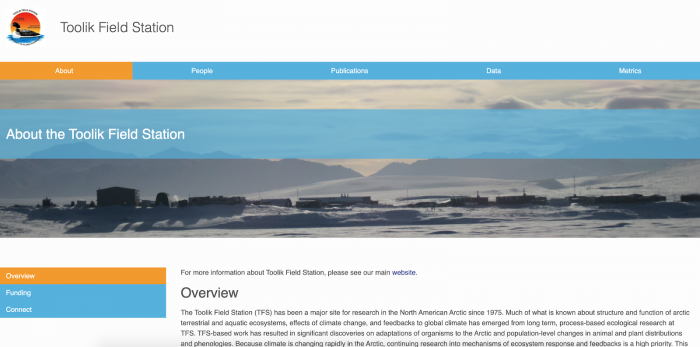
One group that we think has used the portal service effectively is the Toolik Field Station in Alaska. The primary goal of this field station is to conduct long term, process-based ecological research. Their portal gives users the option to see all Toolik-related data at once under the "Data" tab and it also allows users to filter those results by area of interest. The portal also serves as the landing page for the field station. Information about the history and affiliated programs at the field stations is all available on the "About" tab, and the papers associated with Toolik work are all listed under "Publications." If a user wants to get in touch with a Toolik staff member, they only need to visit the "People" tab for a list of names and email addresses. Their page looks polished and professional with the custom colors and logo from the field station. Other projects that made effective use of the portals are the Circumpolar Active Layer Monitoring Program (CALM), the Distributed Biological Observatory (DBO), and the Permafrost Discovery Gateway (still in progress).
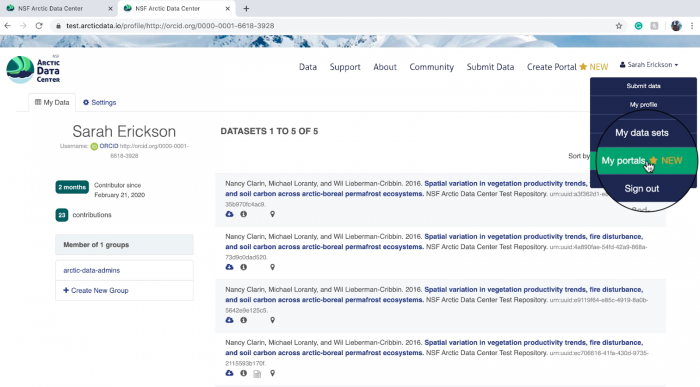
To help users get started, our team has created five short tutorial videos outlining different aspects of creating a portal. If you run into any issues or have any questions while creating your portal, please reach out to our team at support [at] arcticdata.io and we'll be happy to help. For more information, visit the portals page on the Arctic Data Center website
About the Author
 Erin McLean is the Community Engagement and Outreach Coordinator with the Arctic Data Center, headquartered at NCEAS in Santa Barbara. She holds a bachelor of arts from Boston University in marine science and English literature and a master of science from the University of Rhode Island in biological and environmental sciences. A scientist, educator, and writer, she has built her career on making science more accessible to all. Contact her via email (mclean [at] nceas.ucsb.edu).
Erin McLean is the Community Engagement and Outreach Coordinator with the Arctic Data Center, headquartered at NCEAS in Santa Barbara. She holds a bachelor of arts from Boston University in marine science and English literature and a master of science from the University of Rhode Island in biological and environmental sciences. A scientist, educator, and writer, she has built her career on making science more accessible to all. Contact her via email (mclean [at] nceas.ucsb.edu).
